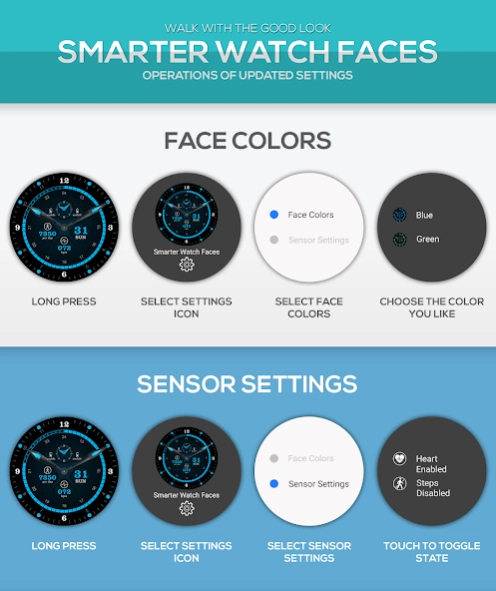Smarter Watch Faces 6.2
Paid Version
Publisher Description
Smarter Watch Faces - Convert your smart watch into your Round-The-Clock personal Health Advisor.
“Be smarter than other people, just don't tell them so” Show them by your Appearance and Attitude. Smarter Watch face makes you too smarter than you are.
What you get:
★ Round the clock Pulse Monitoring
★ Step counter ticks with every step
★ Heart Beat Counter counts your heart beat
★ Utilizes minimal battery power
What is Unique?
★ Beautifully crafted design on par with celebrated chronograph watches
★ Both Phone and Watch battery status integrated in a single small dial within the main dial
★ Date and day of the week, included
★ Does not slow down or affect the performance of the watch
Just a Click:
To know more about Smarter Watch Face visit - http://insideglobe.com/smarter-watch-faces/
Share Your Idea:
If you wish to suggest us your idea of any additional widgets, Please contact us at (wearables@insideglobe.com)
Note: The watch Faces is not for all the smart watches but only android wear watches paired with android phone(4.3+)
Requires Android Wear - supports the following watches :
• Motorola 360 (1st , 2nd gen and sport)
• Huawei Watch
• ASUS Zen Watch 2
• LG G Watch
• LG G Watch R
• TAG Heuer Connected
• Fossil Q Founder
• LG Watch Urbane
• Sony Smart Watch 3
• Samsung Gear Live
About Smarter Watch Faces
Smarter Watch Faces is a paid app for Android published in the Food & Drink list of apps, part of Home & Hobby.
The company that develops Smarter Watch Faces is Inside Globe Inc. The latest version released by its developer is 6.2.
To install Smarter Watch Faces on your Android device, just click the green Continue To App button above to start the installation process. The app is listed on our website since 2017-06-15 and was downloaded 8 times. We have already checked if the download link is safe, however for your own protection we recommend that you scan the downloaded app with your antivirus. Your antivirus may detect the Smarter Watch Faces as malware as malware if the download link to watch.face.step.heart.counter.superwatchface.smartwatchfaces is broken.
How to install Smarter Watch Faces on your Android device:
- Click on the Continue To App button on our website. This will redirect you to Google Play.
- Once the Smarter Watch Faces is shown in the Google Play listing of your Android device, you can start its download and installation. Tap on the Install button located below the search bar and to the right of the app icon.
- A pop-up window with the permissions required by Smarter Watch Faces will be shown. Click on Accept to continue the process.
- Smarter Watch Faces will be downloaded onto your device, displaying a progress. Once the download completes, the installation will start and you'll get a notification after the installation is finished.